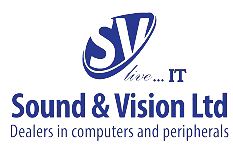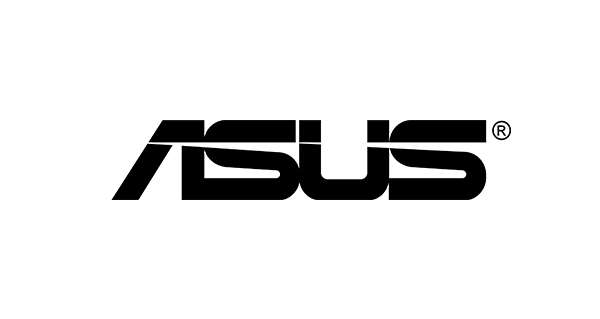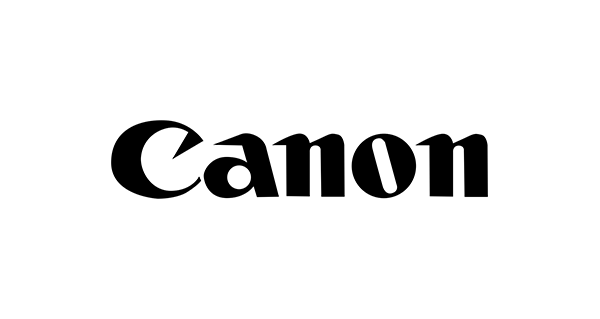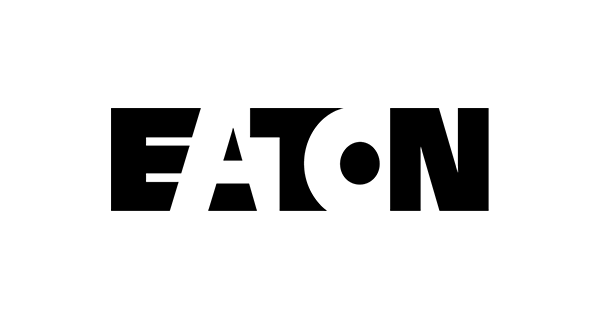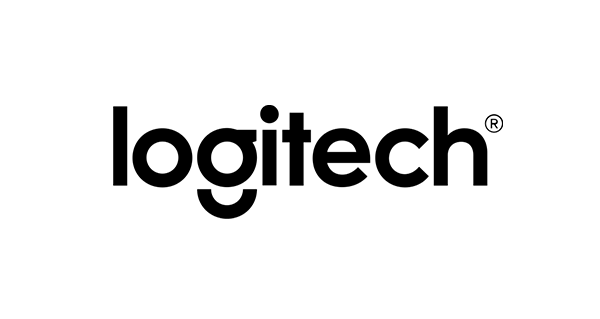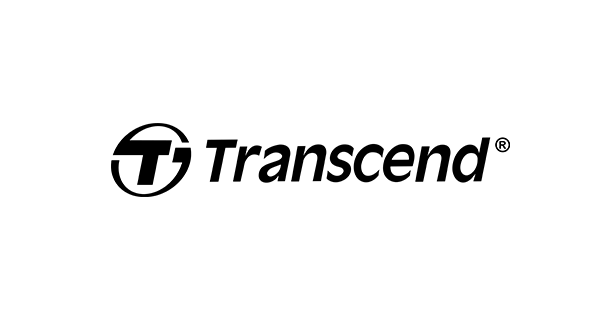-
-
Easy Replenish
With a printer set up for Easy Replenish, you’ll automatically receive shipments of the ink you need. The printer monitors its own ink levels, so you’ll only receive ink when you need it.
Laser printers are best for high-volume printing
They handle large volumes quickly and at a low cost per page. Toner (powder) is used instead of ink, so you get smudge-free images and text.
Be sure you have the right cartridge
Enter your printer’s model number into our Ink and Toner Finder to find compatible cartridges.
Wireless and mobile printing capability
Connect this printer to your home or office network with built-in Ethernet or wireless LAN. Plus, print from your mobile device with the free HP ePrint app, Apple® AirPrint or Google Cloud Print.
Preloaded business apps help you get the job done
Scan files directly to e-mail, USB, network folders, and the Cloud.
600 dpi (dots per inch) for good print quality
Sufficient resolution for producing good quality documents and photos.
4 individual print cartridges are economical
Only replace toner cartridges (black, cyan, magenta and yellow) when a color runs out. JetIntelligence technology ensures efficient performance.
Large paper trays for high-volume printing and copying
Reload less often with the 250-sheet input tray and 150-sheet output tray. Copy, scan or fax multiple pages easily with the 50-sheet automatic document feeder.
4.3″ CGD (Color Graphic Display)
Preview images on the screen and navigate print, copy, scan and fax functions.
1 USB port for simple connectivity
1 high-speed USB 2.0 port offers a standard connection to your PC or a simple way to plug in and print with a USB drive, camera or other device.
-
| Brand | HP |
|---|---|
| Model | MFP M477fnw |
| Functions | Copy, FAX, Print, Scan |
| Printing Method | Laser |
| Ink Type | Toner Cartridge |
| WLAN / WiFi | Yes |